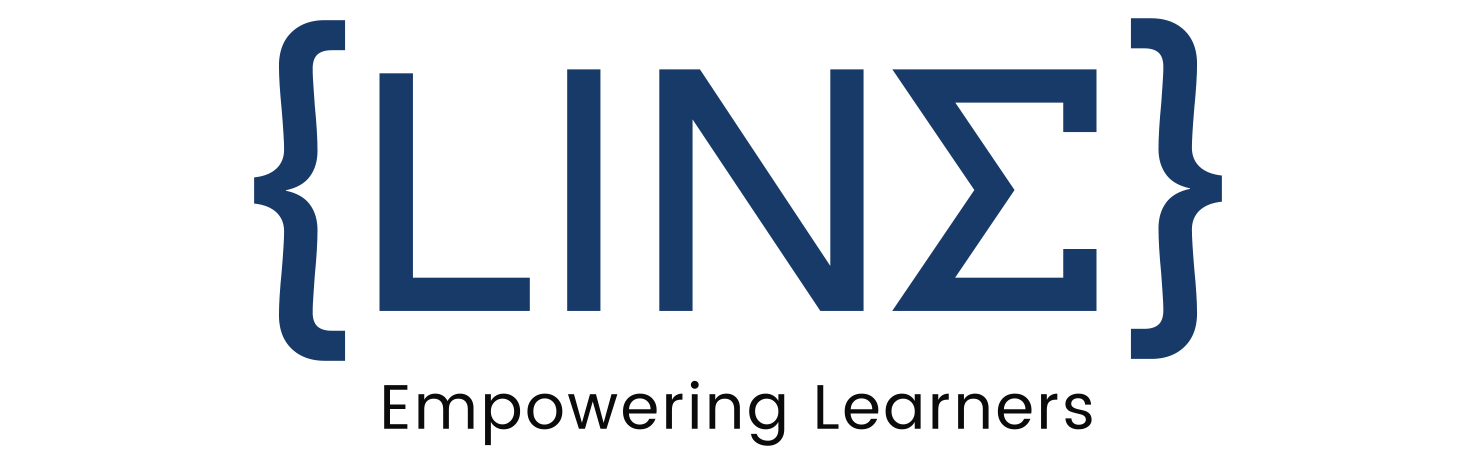Understanding Variables and Data Types in Python
Introduction
Python is a powerful, easy-to-learn programming language that is widely used for everything from web development to data analysis. If you’re starting your Python journey, one of the first and most essential topics to grasp is the concept of variables and data types. Why? Because without a solid understanding of these fundamentals, it would be impossible to write functional Python programs.
In this article, we’ll walk you through the nitty-gritty of how variables work in Python and explore the various data types available.
What are Variables?
A variable in Python is essentially a name that holds a value. You can think of it like a labeled box where you store data. Variables allow you to store, modify, and reuse values throughout your code, making it easier to handle data.
In Python, you don’t need to declare a variable with a specific data type, as Python is dynamically typed. This means you can create a variable and assign it any value, and Python will figure out the type automatically.
Rules for Naming Variables
While you have the freedom to name your variables as you please, there are certain rules and conventions to follow:
- Variable names must start with a letter or underscore
_. - The name cannot begin with a number.
- Variable names are case-sensitive (
nameandNameare different variables). - Use descriptive names (e.g.,
age,total_price) to make your code readable.
Assigning Values to Variables
In Python, you assign values to variables using the = operator. Here’s a simple example:
pythonCopy codex = 5
y = "Hello"
In the above code, x is an integer with a value of 5, and y is a string with the value "Hello".
Assigning Multiple Values to Multiple Variables
You can assign values to multiple variables in one line:
pythonCopy codea, b, c = 1, 2, 3
Swapping Variable Values in Python
Swapping values between two variables is incredibly easy in Python:
pythonCopy codea, b = b, a
This eliminates the need for a temporary variable and makes your code cleaner.
Variable Types in Python
Variables in Python can be categorized into two main types: mutable and immutable.
Mutable Variables
- Mutable variables can change after their creation. Examples include lists and dictionaries.
Immutable Variables
- Immutable variables cannot be changed once created. Examples include integers, floats, and tuples.
Global vs. Local Variables
Variables can also be global (accessible throughout the program) or local (accessible only within a function). Understanding the scope of a variable is important to avoid unwanted bugs.
Understanding Data Types in Python
Data types are crucial in programming because they define what kind of data can be stored and manipulated. Python has several built-in data types, each suited for different types of operations.
Primitive Data Types in Python
Numbers
There are three main numerical types in Python:
- Integers: Whole numbers, such as
1,100, or-50. - Floats: Decimal numbers, such as
3.14,0.99. - Complex: Numbers with a real and imaginary part, e.g.,
1+2j.
Strings
A string is a sequence of characters enclosed in single or double quotes:
pythonCopy codename = "John Doe"
Strings are immutable, meaning once created, they cannot be modified directly.
Boolean
Booleans represent one of two values: True or False. They are used for decision-making in your code.
pythonCopy codeis_active = True
Complex Data Types in Python
Lists
A list is a mutable, ordered collection of items:
pythonCopy codemy_list = [1, 2, 3, "apple"]
Tuples
Tuples are similar to lists but are immutable. Once you create a tuple, you cannot modify it:
pythonCopy codemy_tuple = (1, 2, 3, "apple")
Dictionaries
Dictionaries are collections of key-value pairs:
pythonCopy codemy_dict = {"name": "John", "age": 25}
Sets
Sets are collections of unique, unordered items:
pythonCopy codemy_set = {1, 2, 3, "apple"}
Type Conversion in Python
Sometimes, you’ll need to convert one data type into another. Python allows both implicit and explicit conversions.
Implicit Conversion
Python automatically converts some types, such as converting an integer to a float during arithmetic:
pythonCopy coderesult = 10 + 2.5 # result is 12.5 (float)
Explicit Conversion
Explicit conversion requires you to use functions like int(), float(), str(), etc.:
pythonCopy codeage = "25"
age = int(age) # Convert string to integer
Type Checking in Python
You can check the type of a variable using the type() function:
pythonCopy codeprint(type(age)) # Output: <class 'int'>
Alternatively, you can use isinstance() to check if a variable is of a certain type.
Common Errors with Variables and Data Types
Common issues include:
- Trying to assign a value of the wrong type to a variable.
- Mismatching data types in arithmetic operations (e.g., adding a string to an integer).
Best Practices for Using Variables and Data Types in Python
To write clean, maintainable code:
- Use descriptive variable names.
- Stick to conventions like using lowercase letters and underscores for variable names.
- Choose the right data type for your use case (e.g., use a tuple for fixed data, and a list for data that may change).
Memory Management in Python
Python handles memory management automatically, but understanding it can optimize your code. Variables are references to memory locations, and Python has a built-in garbage collector to reclaim memory when variables are no longer in use.
Real-World Examples of Variables and Data Types in Action
Here’s a quick example that uses different data types and variable assignments:
pythonCopy code# Variables and data types example
name = "Alice"
age = 30
height = 5.5
is_student = False
# List and dictionary
subjects = ["Math", "Science", "History"]
student_info = {"name": "Alice", "age": 30, "subjects": subjects}
Python’s Dynamic Typing Feature
Python is dynamically typed, meaning you don’t have to declare the type of a variable. This makes Python more flexible but can sometimes lead to errors if types are not managed properly.
Conclusion
Mastering variables and data types is critical to becoming proficient in Python programming. Understanding how to use variables efficiently, choose the right data types, and avoid common mistakes will go a long way in writing clean, functional code. Be sure to check our Complete course structure of Python Masterclass and see where it goes !
FAQs
- What is a variable in Python?
A variable in Python is a name that refers to a value stored in memory. - What are mutable and immutable types in Python?
Mutable types (like lists) can be changed after creation, while immutable types (like tuples) cannot. - How can I check the data type of a variable in Python?
You can use thetype()function to check the type of any variable. - Can I change the type of a variable after assigning it in Python?
Yes, Python allows dynamic typing, so you can reassign variables to different data types. - What is the difference between a list and a tuple in Python?
A list is mutable (can be changed), while a tuple is immutable (cannot be changed)