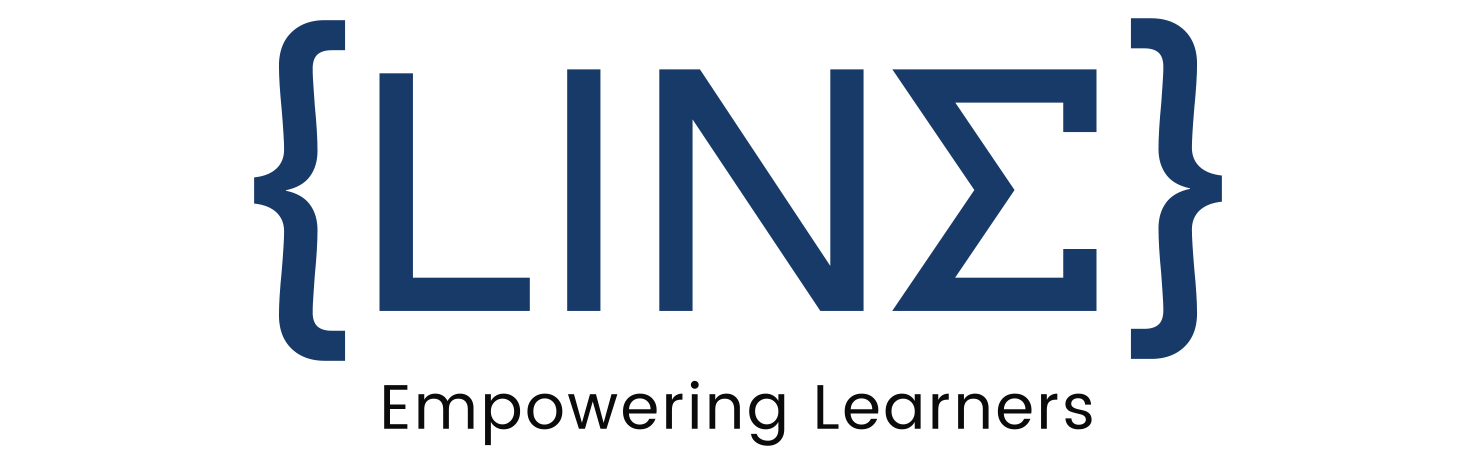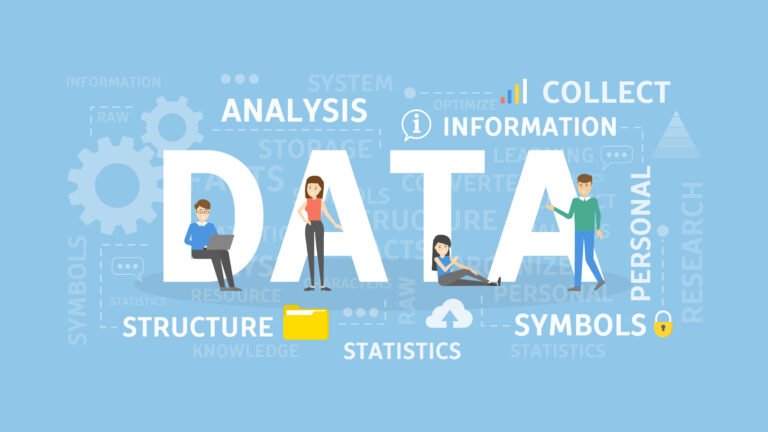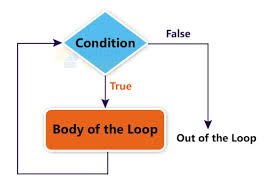Data Visualization with Python: Matplotlib vs Seaborn
Data Visualization with Python: Matplotlib vs Seaborn
Data visualization is a crucial part of data analysis, enabling us to understand patterns, trends, and insights hidden in data. Python, a powerhouse for data analysis, offers numerous libraries for visualization, with Matplotlib and Seaborn being among the most popular.
In this article, we’ll compare Matplotlib and Seaborn, explore their unique features, and help you decide which library suits your visualization needs.
What is Matplotlib?
Matplotlib is a versatile Python library for creating static, interactive, and animated plots. It provides fine-grained control over visual elements, making it a go-to choice for custom and complex visualizations.
Key Features of Matplotlib
- Low-level control for highly customized plots.
- Support for a wide range of chart types (line, bar, scatter, etc.).
- Ability to create multi-panel plots with
subplot(). - Works well with other Python libraries like NumPy and Pandas.
Basic Example: Line Plot with Matplotlib
import matplotlib.pyplot as plt
x = [1, 2, 3, 4, 5]
y = [2, 4, 6, 8, 10]
plt.plot(x, y, label="Line")
plt.title("Simple Line Plot")
plt.xlabel("X-axis")
plt.ylabel("Y-axis")
plt.legend()
plt.show()
What is Seaborn?
Seaborn is a Python data visualization library built on top of Matplotlib. It simplifies creating aesthetically pleasing and statistically insightful plots with minimal code.
Key Features of Seaborn
- Built-in themes for better aesthetics.
- High-level API for quick plot generation.
- Integrated with Pandas for seamless data handling.
- Specialized plots for statistical analysis (e.g., violin plots, pair plots).
Basic Example: Scatter Plot with Seaborn
import seaborn as sns
import matplotlib.pyplot as plt
# Sample dataset
tips = sns.load_dataset("tips")
sns.scatterplot(data=tips, x="total_bill", y="tip", hue="sex", style="time")
plt.title("Scatter Plot with Seaborn")
plt.show()
Matplotlib vs. Seaborn: A Feature Comparison
| Feature | Matplotlib | Seaborn |
|---|---|---|
| Ease of Use | Requires more code for basic visualizations. | Simple, intuitive syntax for quick plotting. |
| Customization | Full control over plot elements. | Limited compared to Matplotlib. |
| Aesthetics | Basic, requires manual styling. | Built-in themes for visually appealing plots. |
| Integration | Integrates well with other libraries. | Works seamlessly with Pandas and Matplotlib. |
| Specialized Plots | No built-in support for statistical plots. | Includes advanced statistical visualizations. |
| Learning Curve | Steeper, especially for advanced customizations. | Easier, ideal for beginners and quick insights. |
When to Use Matplotlib
Matplotlib is ideal when:
- You need complete control over every aspect of the plot.
- You are creating highly customized or complex visualizations.
- You want to create multi-panel plots or animations.
Example: Customizing a Bar Chart
categories = ["A", "B", "C", "D"]
values = [3, 7, 8, 5]
plt.bar(categories, values, color='skyblue', edgecolor='black')
plt.title("Customized Bar Chart")
plt.xlabel("Categories")
plt.ylabel("Values")
plt.show()
When to Use Seaborn
Seaborn is perfect for:
- Quick exploration of datasets.
- Creating aesthetically pleasing plots with minimal effort.
- Statistical visualizations like heatmaps, violin plots, and pair plots.
Example: Creating a Heatmap
import seaborn as sns
import matplotlib.pyplot as plt
# Sample dataset
flights = sns.load_dataset("flights")
pivot_table = flights.pivot("month", "year", "passengers")
sns.heatmap(pivot_table, annot=True, cmap="coolwarm")
plt.title("Heatmap of Flight Passengers")
plt.show()
Combining Matplotlib and Seaborn
Matplotlib and Seaborn are not mutually exclusive; they can be combined for enhanced functionality. Use Seaborn for high-level plot creation and Matplotlib for fine-tuning.
Example: Enhancing Seaborn Plot with Matplotlib
import seaborn as sns
import matplotlib.pyplot as plt
# Sample dataset
tips = sns.load_dataset("tips")
sns.boxplot(data=tips, x="day", y="total_bill", palette="pastel")
plt.title("Box Plot of Total Bill by Day")
plt.xlabel("Day of the Week")
plt.ylabel("Total Bill ($)")
plt.grid(True)
plt.show()
Strengths and Weaknesses
Matplotlib
Strengths:
- Highly customizable.
- Suitable for all kinds of visualizations.
- Works well with multiple data formats.
Weaknesses:
- Requires more code for basic plots.
- Can be intimidating for beginners.
Seaborn
Strengths:
- Simplifies complex plots.
- Beautiful, default styling.
- Designed for statistical analysis.
Weaknesses:
- Limited customization compared to Matplotlib.
- Relies on Matplotlib for lower-level adjustments.
Which One Should You Choose?
- Choose Matplotlib if:
- You need precise control over plots.
- You are creating non-standard visualizations.
- Choose Seaborn if:
- You need quick, elegant visualizations.
- You are exploring datasets and require statistical insights.
Conclusion
Both Matplotlib and Seaborn are essential tools for Python developers. While Matplotlib offers unmatched flexibility, Seaborn provides simplicity and aesthetic beauty. By mastering both libraries, you can create powerful visualizations that communicate insights effectively.
Start with Seaborn for exploratory data analysis and leverage Matplotlib for advanced customization. Experiment with both to find the right balance for your projects. Happy visualizing! Want to learn more ? Enroll in Our Python class today