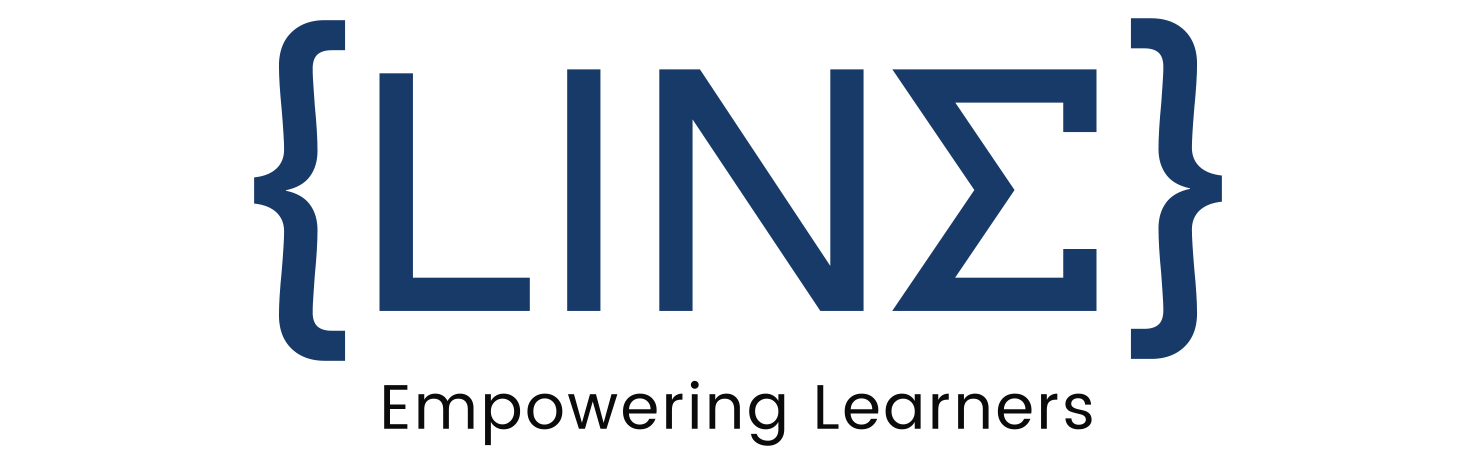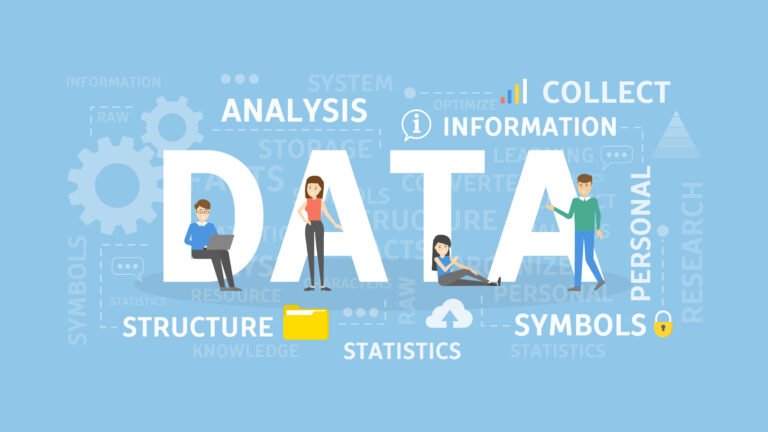Introduction to Python Programming for Beginners
Python is one of the most popular programming languages today, and for good reason. It’s user-friendly, easy to learn, and extremely versatile. Whether you’re looking to develop web applications, automate tasks, analyze data, or explore the world of machine learning, Python is a great choice. If you’re new to coding, don’t worry — this Python Programming for Beginners will introduce you to the basics of Python and get you started on your coding journey.
What is Python?
Python is a high-level, interpreted programming language created by Guido van Rossum and first released in 1991. Unlike languages like C++ or Java, Python is designed to be easy to read and write, with a clean syntax that emphasizes readability. This makes Python a great choice for beginners. Additionally, Python is dynamically typed and supports multiple programming paradigms such as procedural, object-oriented, and functional programming.
Why Choose Python for Beginners?
You might wonder, with so many programming languages out there, why should you start with Python? Here are some compelling reasons:
- Easy to Learn: Python’s simple syntax resembles English, making it easier for beginners to understand.
- Versatile: Python is used in various fields, including web development, data science, automation, and more.
- Strong Community Support: Python has an active and growing community, meaning you can find tutorials, forums, and help whenever you need it.
- Rich Ecosystem: There are countless libraries and frameworks in Python, allowing you to do more with less code.
Getting Started with Python: Installing Python
Before you can start coding in Python, you need to install it on your computer. The process differs slightly depending on your operating system.
Installing Python on Windows
- Go to the official Python website: https://www.python.org/downloads/
- Download the latest version of Python.
- Run the installer and make sure to check the box that says “Add Python to PATH.”
- Once installed, open Command Prompt and type
python --versionto verify the installation.
MacOS
- Open Terminal.
- Type the command:
brew install pythonif you have Homebrew installed. - Verify the installation by typing
python3 --version.
Linux
- Open your terminal.
- Use the package manager to install Python:
For Ubuntu:sudo apt install python3 - Verify the installation by typing
python3 --version.
Understanding Python Syntax
Python’s syntax is one of the simplest compared to other programming languages. Here are some key aspects:
- Indentation: Python uses indentation (whitespace) to define blocks of code instead of braces (
{}) like in other languages. - Case Sensitivity: Python is case-sensitive. Variables
nameandNamewould be treated as two different variables.
Basic Data Types in Python
Understanding Python’s basic data types is fundamental when starting with programming. The most commonly used data types include:
Integers
Whole numbers without decimal points.
Example: x = 10
Strings
Text enclosed in quotes.
Example: greeting = "Hello, World!"
Floats
Numbers with decimal points.
Example: price = 19.99
Booleans
Represents True or False values.
Example: is_active = True
Variables and Assignments in Python
Variables are used to store data in Python. You can assign values to a variable using the equals sign (=).
Example:
pythonCopy codename = "Alice"
age = 25
Operators in Python
Operators in Python are used to perform operations on variables and values. They include:
Arithmetic Operators
Used for mathematical operations.
Example: +, -, *, /
Comparison Operators
Used to compare values.
Example: ==, !=, >, <
Logical Operators
Used to combine conditional statements.
Example: and, or, not
Control Structures in Python
Python provides control structures like if-else statements and loops to control the flow of the program.
If-Else Statements
pythonCopy codeif age > 18:
print("Adult")
else:
print("Minor")
Loops: For and While
A loop allows you to repeat a block of code multiple times.
For Loop Example:
pythonCopy codefor i in range(5):
print(i)
Functions in Python
Functions are blocks of reusable code that perform a specific task. You can define a function using the def keyword.
Defining Functions
pythonCopy codedef greet():
print("Hello!")
Function Arguments and Return Values
pythonCopy codedef add(a, b):
return a + b
Working with Lists in Python
Lists are ordered collections that can store multiple values.
List Basics
pythonCopy codefruits = ["apple", "banana", "cherry"]
List Methods
pythonCopy codefruits.append("orange")
fruits.remove("banana")
Understanding Dictionaries in Python
Dictionaries store key-value pairs and allow quick lookups.
Example:
pythonCopy codeperson = {"name": "John", "age": 30}
Error Handling in Python
Error handling allows you to manage exceptions that occur during code execution using try and except blocks.
Example:
pythonCopy codetry:
result = 10 / 0
except ZeroDivisionError:
print("Cannot divide by zero!")
Introduction to Python Libraries
Python has a rich ecosystem of libraries that extend its functionality. Some popular libraries include:
NumPy
Used for numerical computing.
Pandas
Great for data manipulation and analysis.
Matplotlib
Used for creating visualizations and graphs.
Writing Your First Python Program
Now that you know the basics, let’s write a simple Python program that prints “Hello, World!”.
pythonCopy codeprint("Hello, World!")
Conclusion
Learning Python can open the door to endless opportunities in the tech world. From web development to data science, Python’s versatility and simplicity make it an ideal language for beginners. Now that you’ve been introduced to the basics of Python programming, it’s time to start coding and practice what you’ve learned. With Python, the possibilities are endless!
FAQs About Python Programming for Beginners
- Is Python difficult to learn for beginners?
Python is known for its simplicity and readability, making it an excellent choice for beginners. - What can I do with Python once I learn it?
Python can be used for web development, data science, machine learning, automation, and more. - How long does it take to learn Python?
It depends on your pace and dedication, but you can grasp the basics within a few weeks with consistent practice. - Is Python free to use?
Yes, Python is open-source and completely free to use. - What are some good resources to learn Python?
You can use online platforms like Codecademy, Coursera, or free resources like Python’s official documentation. You can also Opt for Complete Master Class in Python from our Institute Linear India Infotech ! How ever this guide can help to get the basic s of Python Programming for Beginners .